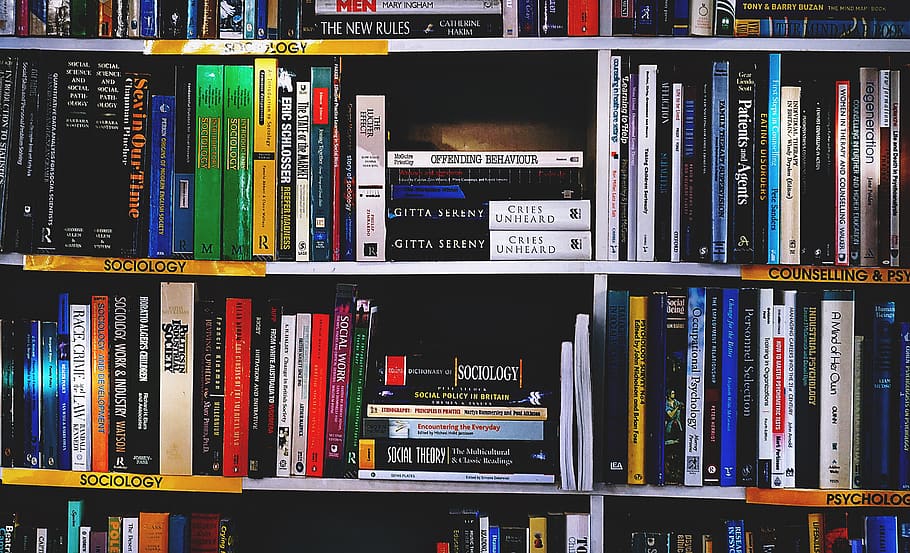WHO Myth-busters
Coronaviruses are a large family of viruses which may cause illness in animals or humans. In humans, several coronaviruses are known to cause respiratory infections ranging from the common cold to more severe diseases such as Middle East Respiratory Syndrome (MERS) and Severe Acute Respiratory Syndrome (SARS). The most recently discovered coronavirus causes coronavirus disease COVID-19.
- What is COVID-19?
COVID-19 is the infectious disease caused by the most recently discovered coronavirus. This new virus and disease were unknown before the outbreak began in Wuhan, China, in December 2019.
- Is COVID-19 the same as SARS?
No. The virus that causes COVID-19 and the one that caused the outbreak of Severe Acute Respiratory Syndrome (SARS) in 2003 are related to each other genetically, but the diseases they cause are quite different. SARS was more deadly but much less infectious than COVID-19. There have been no outbreaks of SARS anywhere in the world since 2003.
- What are the symptoms of COVID-19?
The most common symptoms of COVID-19 are:
🤒 fever
😴 tiredness
💨 dry cough
Some patients may have aches and pains, nasal congestion, runny nose, sore throat or diarrhea.
These symptoms are usually mild and begin gradually. Some people become infected but don’t develop any symptoms and don't feel unwell.
Most people (about 80%) recover from the disease without needing special treatment. Around 1 out of every 6 people who gets COVID-19 becomes seriously ill and develops difficulty breathing.
Older people, and those with underlying medical problems like high blood pressure, heart problems or diabetes, are more likely to develop serious illness.
People with fever, cough and difficulty breathing should seek medical attention.
FACTS
❄️ Cold weather and snow CANNOT kill the coronavirus.
☀️ The coronavirus CAN be transmitted in areas with hot and humid climates
🦟 The coronavirus CANNOT be transmitted through mosquito bites.
🐶 There is NO evidence that companion animals/pets such as dogs or cats can transmit the coronavirus.
🛀 Taking a hot bath DOES NOT prevent the coronavirus
💨 Hand dryers are NOT effective in killing the coronavirus
🟣 Ultraviolet light SHOULD NOT be used for sterilization and can cause skin irritation
🌡️ Thermal scanners CAN detect if people have a fever but CANNOT detect whether or not someone has the coronavirus
💦 Spraying alcohol or chlorine all over your body WILL NOT kill viruses that have already entered your body
💉 Vaccines against pneumonia, such as pneumococcal vaccine and Haemophilus influenzae type b (Hib) vaccine, DO NOT provide protection against the coronavirus.
👃 There is NO evidence that regularly rinsing the nose with saline has protected people from infection with the coronavirus.
🧄 Garlic is healthy but there is NO evidence from the current outbreak that eating garlic has protected people from the coronavirus.
💊 Antibiotics DO NOT work against viruses, antibiotics only work against bacteria.
🧪 To date, there is NO specific medicine recommended to prevent or treat the coronavirus.
Check the facts on the WHO website: https://www.who.int/emergencies/diseases/novel-coronavirus-2019/advice-for-public/myth-busters
Protect yourself
👄 Avoid touching your eyes, mouth and nose
💪 Cover your mouth and nose with your bent elbow or tissue when you cough or sneeze
🚷 Avoid crowded places
🏠Stay at home if you feel unwell - even with a slight fever and cough
🤒 If you have a fever, cough and difficulty breathing, seek medical care early - but call by phone
first